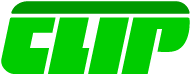Utilizing ACH Payments In CLIPitc Will Boost Your Profits
As your season comes to an end, it’s a good time to take stock and see how you can automate parts of your business for next year. If you can accept money from your customers without having to wait for a check and go to the bank to deposit it, you can save yourself a ton of time. If you can get paid without asking to be paid, you’ll get paid much faster.
Here’s what utilizing ACH payments means for your business
ACH is an acronym that stands for Automated Clearing House. It’s used in many different ways, but the most popular are direct deposit, electronic bill payment, and paper checks converted to e-checks. Ultimately, they are cheaper than credit cards and result in less hassle than paper checks.
For you, as a business owner, that’s more time focused on stuff that doesn’t give you headaches.
When you set up autopay in CLIPitc, you’re setting up ACH.
Once you have your CLIP Payments account set up in CLIPitc, you won’t have to input redundant data. No more spending twice the time and effort to keep track of payments and credit card verifications. This helps reduce the chance of human error and saves your company time, and we all know time is money.
Using integrated payment allows you better visibility of your financials as well. Posting payments immediately can help you close invoices faster. It can also help you keep track of which customers are behind. The less time you spend on tracking payments, the more time you can spend on growing your business.
Utilizing ACH payments come in two forms
Direct Payments – These are requests to pull money directly from a bank account. This is what is used to allow you to pay your electric bill automatically from your checking account with “bill pay” features in online banking suites.
Direct Deposits – This is a request to add funds to an account, the same way an employer might pay an employee, or the Social Security Administration might add funds to a recipient’s account. Historically, these payments were done in “batches,” it typically took 1-2 business days to process a payment. However, on September 15, 2017, ACH payments became eligible for same-day processing.
This means that now there is no major difference between accepting a credit card payment or an ACH payment. Once the customer’s signed up, you can set their payments to come out monthly and won’t need to touch it again, and that creates much less trouble for everyone. By allowing your customers to use ACH, you will never have to wait for a check that’s “in the mail” from these customers.
You can even set up a customer portal that will allow them to pay online.
Possibly the best part about ACH is that it’s a much cheaper solution than credit card processing. With rates as low as $0.11 per transaction, it’s highly affordable and worth the hassle it would save your business in managing receivables.
Integrating CLIP Payments With CLIPitc
We’ve put together a few videos that show how easy it is to process autopay with CLIP Payments.
Take a look at the following short video that shows you how to set up autopay.
Our next video shows you how easy it is for your customers to pay through the Customer Portal of CLIPitc.
Your Success Is Our Passion
This is just one of the many ways we’re trying to make CLIPitc better. If you’re curious about what updates we’ve crafted alongside utilizing ACH payments, you can visit the “News” page in our Help Center. If you have any questions about ACH and its integration with CLIPitc, feel free to drop us a line at support@clip.com. You may also log in to chat and ask us there. Just look for the chat icon at the bottom right of the page; our Customer Support Team is ready to help if you need it.